When it comes to buying a new computer or upgrading your existing one, choosing the right operating system is crucial. Windows, being the most popular operating system globally, offers various versions tailored to different user needs. Among these, Windows Home and Windows Professional are the most common, each with its own set of features and pricing. This article delves deep into the Windows Home Vs Professional debate to help you make an informed decision.
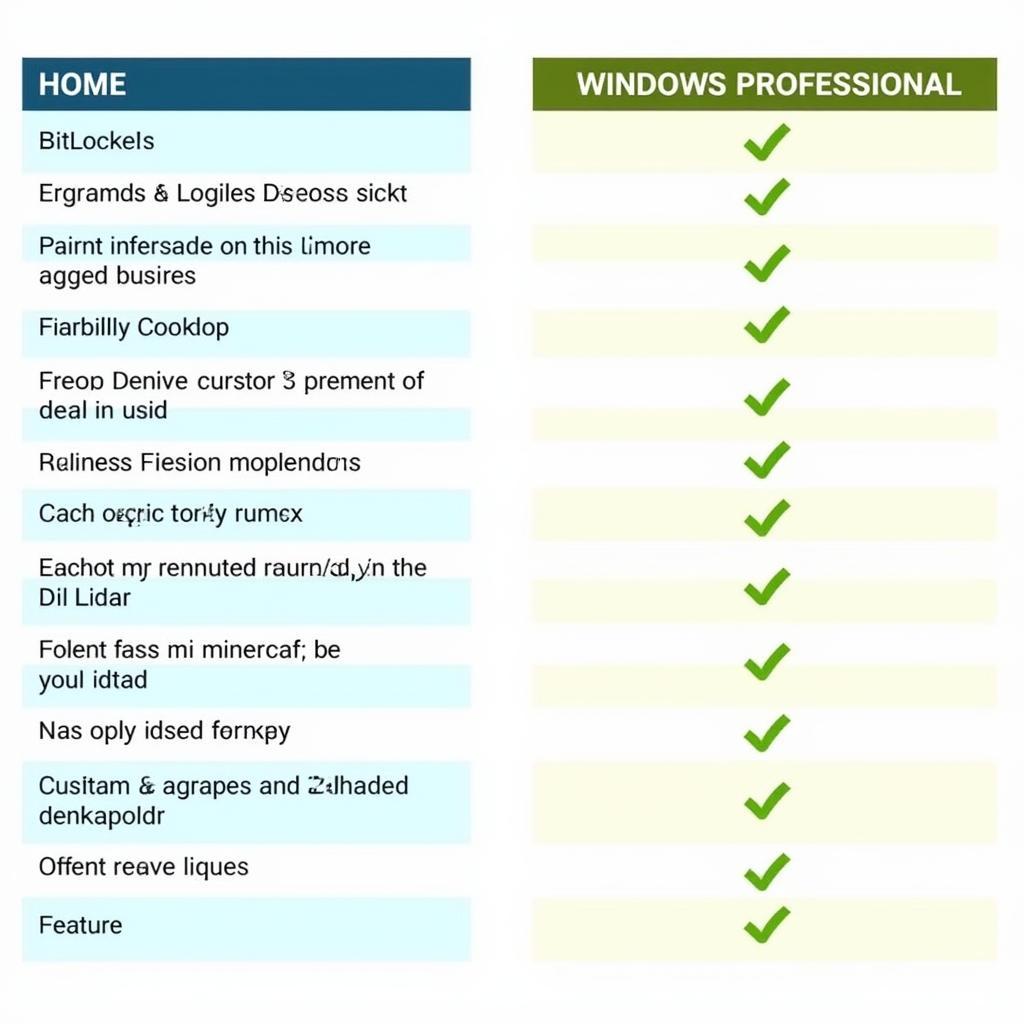 Windows Home vs Pro Comparison Table
Windows Home vs Pro Comparison Table
Understanding the Basics: What Each Version Offers
Before we dive into the specifics, let’s clarify what each version generally offers:
-
Windows Home: As the name suggests, this version caters to everyday home users. It provides a user-friendly interface and essential features like web browsing, email, entertainment, and basic productivity tools.
-
Windows Professional: This version builds upon Windows Home, offering advanced features geared towards businesses and power users. It includes enhanced security options, management tools, and capabilities for handling complex tasks.
Key Differences: Where Windows Pro Pulls Ahead
While both versions share core functionalities, several key differences set Windows Professional apart:
1. Security Enhancements: Protecting What Matters
-
BitLocker Encryption: This feature, exclusive to Windows Pro, allows you to encrypt your entire hard drive, safeguarding sensitive data from unauthorized access in case of theft or loss.
-
Windows Information Protection (WIP): WIP helps protect against accidental data leaks by separating personal and corporate data, controlling which apps can access and share work files.
2. Business-Oriented Features: Streamlining Workflows
-
Remote Desktop Connection: This feature enables you to access your work computer remotely from another device, providing flexibility and convenience.
-
Group Policy Editor: Businesses can utilize this tool to manage multiple devices and user settings from a central location, ensuring consistency and security across the organization.
-
Assigned Access: This feature allows you to lock a device to a single application, ideal for kiosks or specific work scenarios.
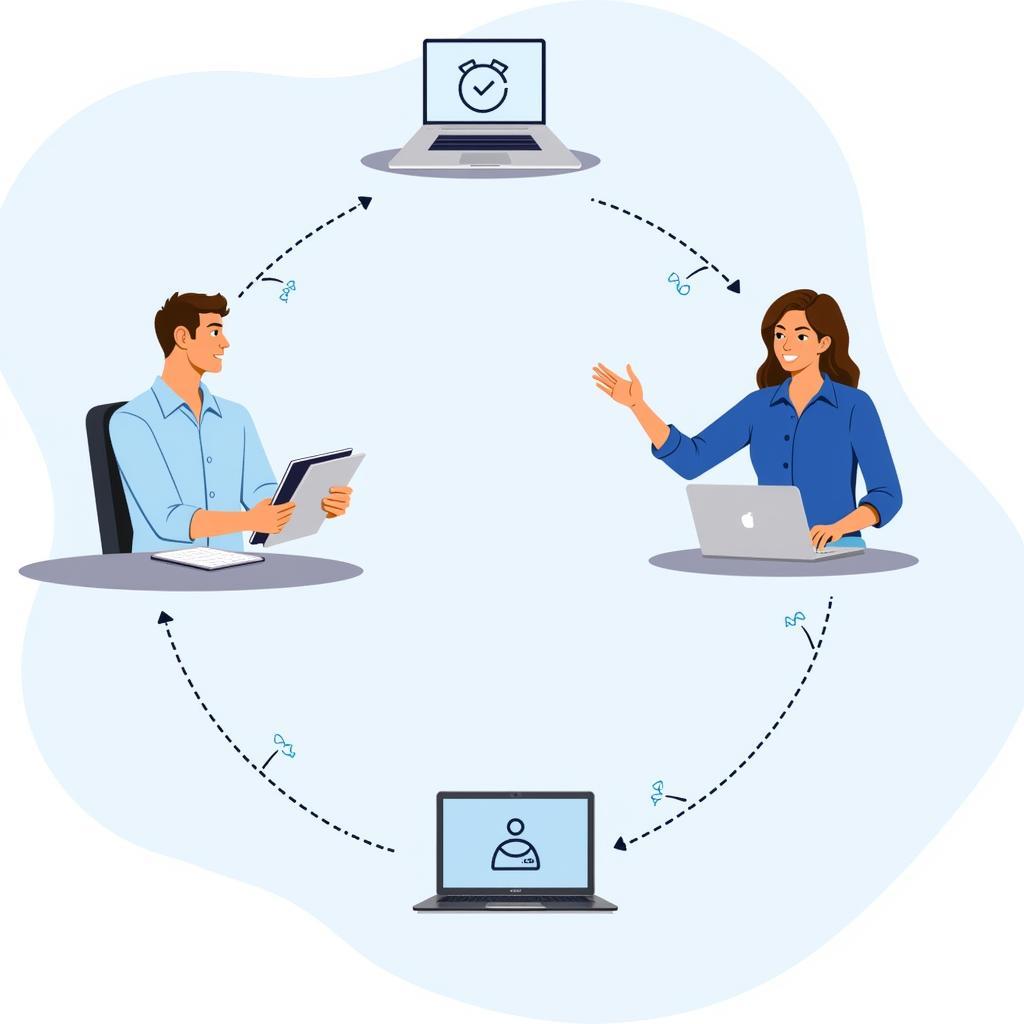 Remote Desktop Connection in Action
Remote Desktop Connection in Action
3. Enhanced System Management: Taking Control
-
Hyper-V: This virtualization technology lets you create and run virtual machines within Windows, useful for testing software, running older applications, or experimenting with different operating systems.
-
Domain Join: With Windows Professional, you can join your computer to a company’s domain, granting access to network resources and centralized management.
Making the Choice: Which One is Right for You?
The decision between Windows Home and Professional boils down to your specific needs and budget.
Choose Windows Home If You:
- Primarily use your computer for personal tasks like browsing, entertainment, and basic productivity.
- Don’t require advanced security features like BitLocker encryption.
- Are working with a tight budget, as Windows Home is generally less expensive.
Choose Windows Professional If You:
- Need advanced security features to protect sensitive data.
- Require remote access capabilities for work or personal use.
- Plan on using virtualization tools like Hyper-V.
- Are a business user seeking centralized management options.
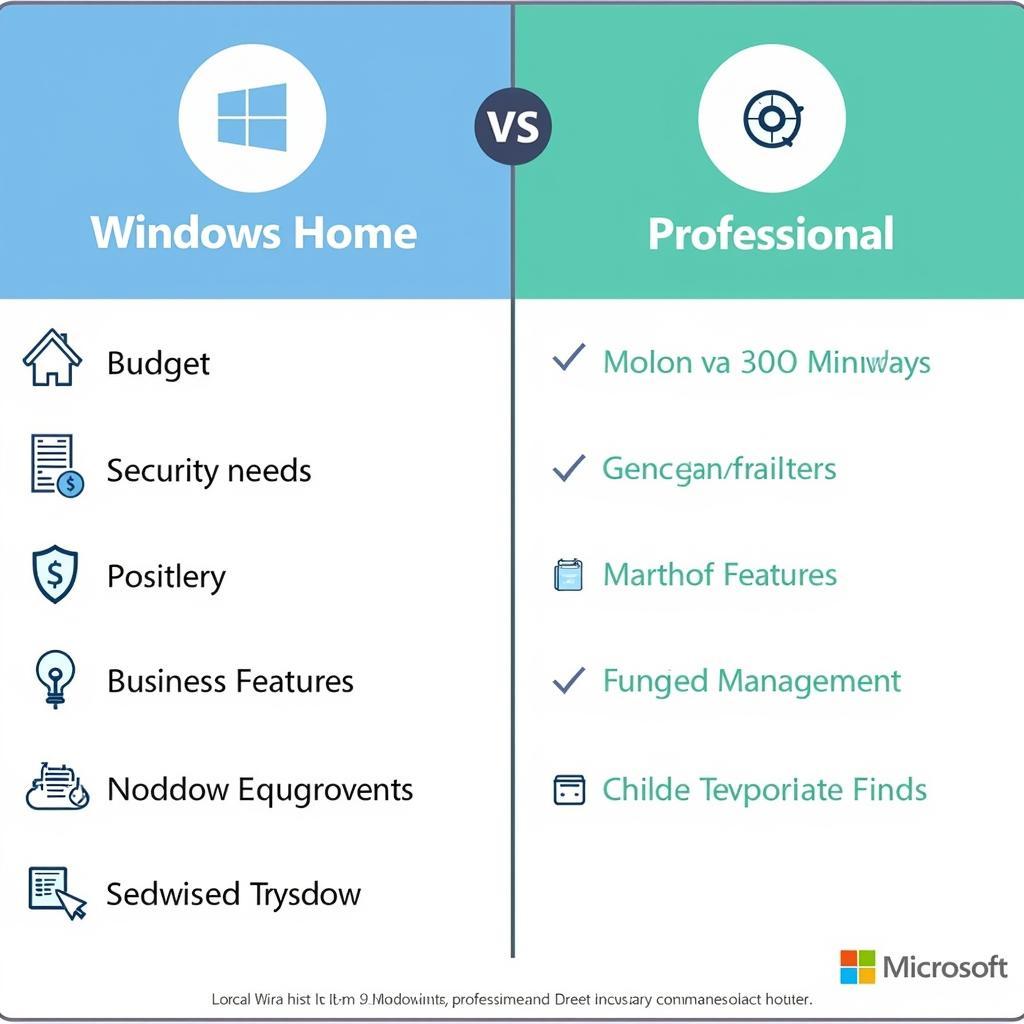 Factors to Consider When Choosing Windows
Factors to Consider When Choosing Windows
Conclusion: Empowering Your Digital Experience
Choosing the right Windows version can significantly impact your computing experience. By understanding the key differences between Windows Home and Professional, you can select the operating system that aligns perfectly with your needs and budget. Whether you’re a casual user seeking simplicity or a professional requiring advanced features, Windows has a version tailored for you.