Imagine this: you’re relaxing in your Spanish villa, enjoying the warmth of the Mediterranean sun, when suddenly, you hear a gentle chime. A notification pops up on your phone—it’s your Ring Intercom, letting you know a visitor is at the gate. With a few taps on your Home Assistant app, you can see who it is, have a quick chat, and even grant access if it’s someone you’re expecting. That’s the power and convenience of integrating your Ring Intercom with your Home Assistant system.
This comprehensive guide will walk you through everything you need to know about connecting your Ring Intercom to Home Assistant, empowering you to manage your smart home security and guest access with ease and efficiency.
Why Connect Ring Intercom to Home Assistant?
While Ring devices offer impressive functionality on their own, connecting them to Home Assistant unlocks a whole new level of control and customization. Here’s why this integration can be a game-changer:
- Unified Smart Home Control: Manage your Ring Intercom alongside all your other smart home devices within a single, intuitive interface.
- Advanced Automation: Create sophisticated automations that trigger actions based on Ring Intercom events. Imagine automatically turning on the porch lights and disarming your security system when you grant access to a visitor.
- Enhanced Security: Receive instant notifications, view live video feeds, and even communicate with visitors remotely, whether you’re at home or away.
- Seamless Integration with Other Devices: Integrate your Ring Intercom with other smart home ecosystems like Google Home or Amazon Alexa for even more convenient control and voice commands.
Methods for Integrating Ring Intercom with Home Assistant
There are two primary methods for connecting your Ring Intercom to Home Assistant:
1. Using the Official Ring Integration
The easiest and most straightforward method is to utilize the official Ring integration available within Home Assistant. This method requires minimal configuration and offers a seamless experience for basic functionalities.
Steps for Setting Up the Official Ring Integration:
- Ensure your Home Assistant instance is up-to-date.
- Install the Ring integration through the Home Assistant Add-on Store.
- Configure the integration by providing your Ring account credentials.
- Follow the on-screen prompts to grant necessary permissions.
- Once configured, your Ring Intercom will appear as an entity within Home Assistant, allowing you to access basic features.
2. Leveraging the Ring API for Advanced Functionality
For users seeking more advanced control and customization, tapping into the Ring API directly through custom integrations offers unparalleled flexibility. This method allows for granular control over device settings, access to real-time event data, and the ability to create complex automations tailored to specific needs.
Note: Utilizing the Ring API requires technical proficiency and is recommended for advanced users familiar with API integration and YAML configuration.
Key Features and Benefits of Integration
Integrating your Ring Intercom with Home Assistant empowers you to:
- Receive instant notifications: Get alerted on your phone or other connected devices whenever someone rings your intercom.
- View live video feeds: See who’s at the door in real-time, no matter where you are.
- Two-way audio communication: Talk to visitors remotely, whether you’re inside your home or miles away.
- Remote door unlocking: Grant access to visitors remotely by triggering your smart lock through Home Assistant.
- Create custom automations: Set up sophisticated automations to trigger actions based on Ring Intercom events, such as automatically turning on lights, playing a welcome message, or disarming your security system.
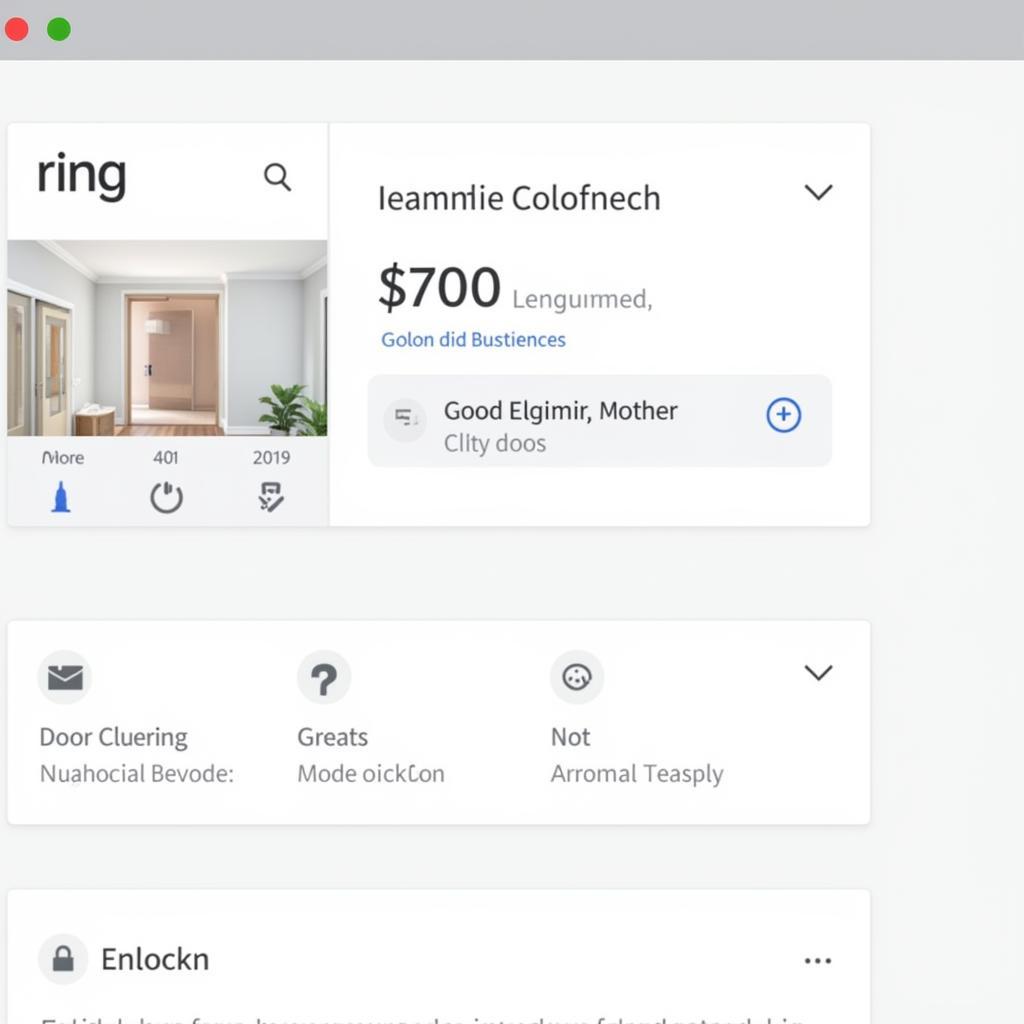 Ring Intercom integrated with Home Assistant dashboard
Ring Intercom integrated with Home Assistant dashboard
Common Use Cases for Ring Intercom with Home Assistant
- Enhanced Security: Receive real-time alerts and remotely monitor your property, even when you’re away.
- Convenient Guest Access: Greet visitors remotely, grant access, and even provide instructions without needing to be physically present.
- Package Delivery Management: See when packages arrive and manage deliveries more securely.
- Improved Accessibility: Assist family members or guests with mobility challenges by remotely unlocking the door for them.
Tips for Optimizing Your Ring Intercom Integration
- Strong Network Connection: Ensure your Ring Intercom and Home Assistant have a stable and reliable internet connection for optimal performance.
- Strategic Camera Placement: Position your Ring Intercom for optimal coverage of your entryway.
- Customizable Notifications: Fine-tune notification settings to receive alerts only for events that matter to you.
- Explore Advanced Automations: Experiment with different automation scenarios to tailor your system to your specific needs and preferences.
Conclusion
Integrating your Ring Intercom with Home Assistant empowers you to transform your smart home security and guest access experience. From receiving instant notifications and viewing live video feeds to creating sophisticated automations, this integration provides a seamless and powerful way to manage your home’s entryway. Whether you’re new to smart home technology or a seasoned pro, connecting your Ring Intercom to Home Assistant is a valuable investment that enhances convenience, security, and peace of mind.
FAQs
Q: What are the minimum requirements for integrating Ring Intercom with Home Assistant?
A: You’ll need a compatible Ring Intercom device, a Home Assistant instance running on a suitable device, and a stable internet connection for both.
Q: Can I use voice commands with my Ring Intercom through Home Assistant?
A: Yes, by integrating with voice assistants like Google Assistant or Amazon Alexa, you can control your Ring Intercom with voice commands.
Q: Is it possible to trigger other smart home devices based on Ring Intercom events?
A: Absolutely! Home Assistant’s automation capabilities allow you to trigger a wide range of actions based on Ring Intercom events.
Q: What happens if my internet connection is down?
A: While some basic functionalities of the Ring Intercom itself might still work, the integration with Home Assistant requires an active internet connection for remote access and automations.
Q: Can I still use the Ring app alongside the Home Assistant integration?
A: Yes, you can continue using the Ring app for its standard features even with the Home Assistant integration active.
Have more questions? We’re here to help! Contact us at:
Phone: 0793157979
Email: [email protected]
Address: 73C6+XR, Trung Sơn, Việt Yên, Bắc Giang, Việt Nam
Our dedicated customer support team is available 24/7 to assist you.
Looking for more information on integrating your smart home devices with Home Assistant? Check out these resources:
- Email Address Home Office UK – Learn more about setting up a secure and reliable home network for your smart devices.