Choosing the right version of Windows 11 can be confusing. While both Home and Pro offer a sleek interface and improved performance, they cater to different needs. This article delves into the key differences between Windows 11 Home and Pro, empowering you to make an informed decision.
Feature Comparison: What Sets Them Apart?
The core functionalities of Windows 11, like the redesigned Start Menu and enhanced multitasking features, are present in both versions. However, Windows 11 Pro boasts additional features geared towards business users and those needing advanced security and management tools.
Security: Safeguarding Your Digital Life
Windows 11 Pro:
- BitLocker Device Encryption: Safeguards your data even if your device is lost or stolen.
- Windows Information Protection (WIP): Separates personal and work data, preventing data leaks.
- Hardware-based Isolation: Offers enhanced protection against malware and other threats.
Windows 11 Home:
- Relies on standard security features like Windows Defender Antivirus and Firewall.
Management & Deployment: Streamlining Your Workflow
Windows 11 Pro:
- Group Policy: Allows administrators to manage multiple devices and user settings from a central location.
- Azure Active Directory (Azure AD) Join: Enables seamless integration with cloud-based services.
- Remote Desktop: Provides remote access to your Pro device from another computer.
Windows 11 Home:
- Offers limited management options, primarily for personal use.
Virtualization & Compatibility: Expanding Your Possibilities
Windows 11 Pro:
- Hyper-V: Allows running virtual machines, ideal for developers or users needing multiple operating systems.
- Windows Sandbox: Creates an isolated environment for testing apps without affecting the main system.
- Assigned Access: Restricts users to a single app, beneficial for kiosks or specific tasks.
Windows 11 Home:
- Lacks built-in virtualization and compatibility features.
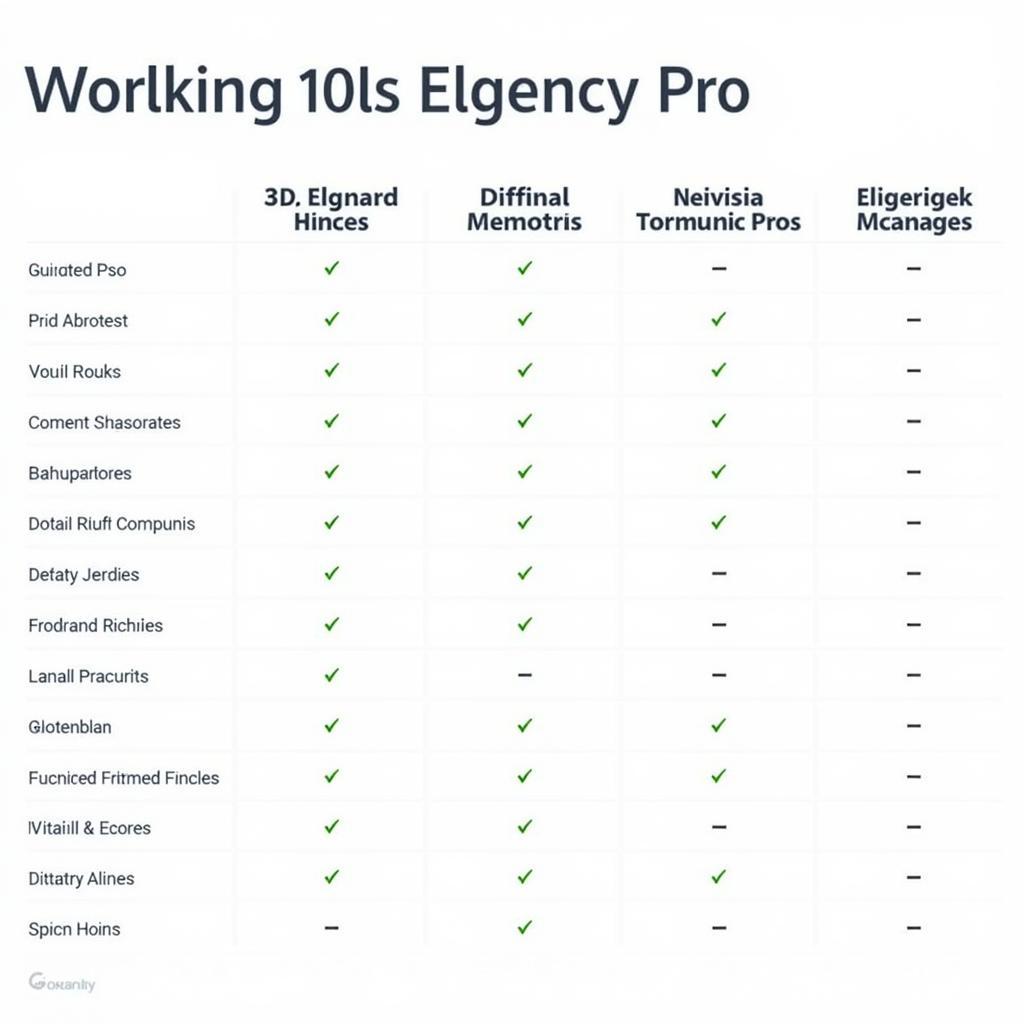 Windows 11 Home vs Pro Comparison Chart
Windows 11 Home vs Pro Comparison Chart
Which Version is Right for You?
Windows 11 Home:
- Ideal for everyday users focused on personal tasks like browsing, entertainment, and light work.
- Suitable for individuals and families on a budget.
Windows 11 Pro:
- Tailored for businesses, professionals, and users requiring advanced security and management features.
- Offers enhanced capabilities for virtualization, remote work, and data protection.
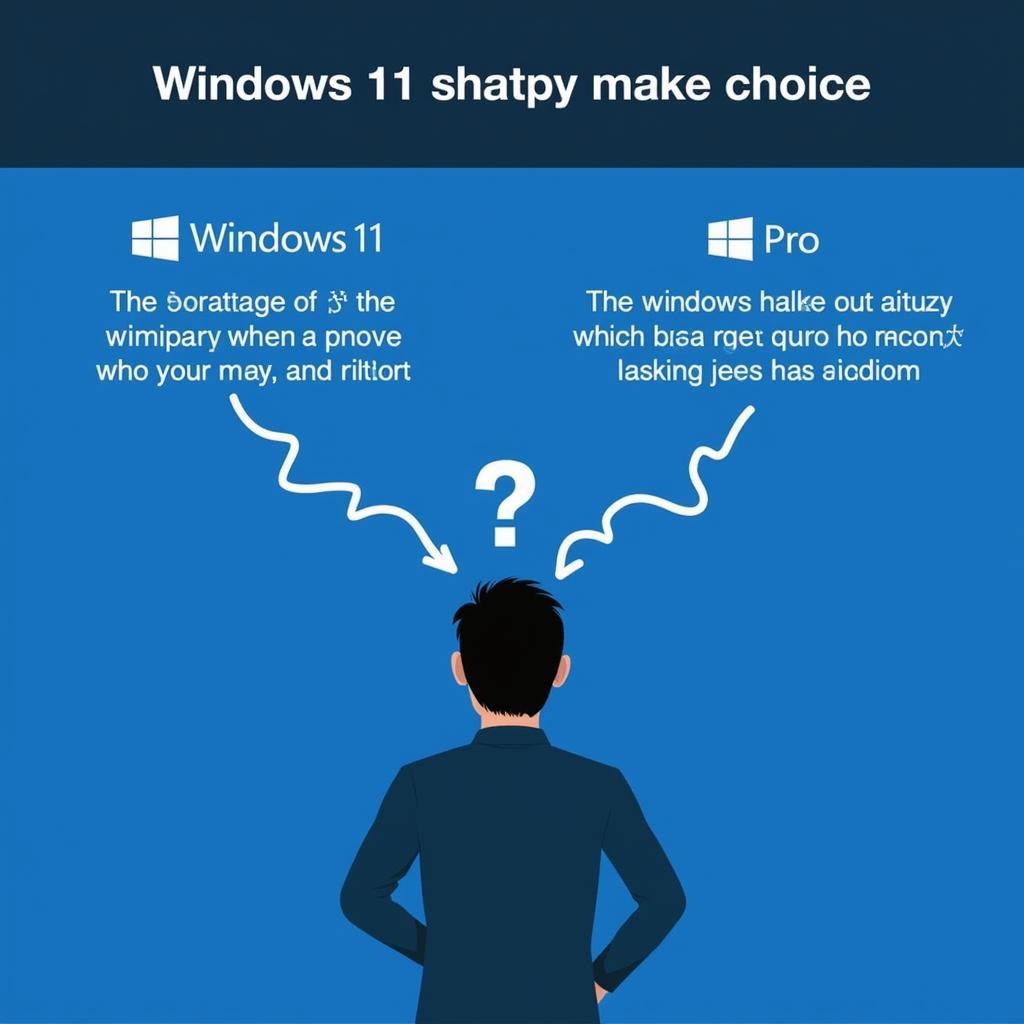 Choosing Between Windows 11 Home and Pro
Choosing Between Windows 11 Home and Pro
Conclusion: Making the Right Choice
Ultimately, the choice between Windows 11 Home and Pro depends on your specific needs and budget. While Home caters to basic requirements, Pro offers a robust suite of features for enhanced security, management, and performance. By understanding the key differences outlined in this article, you can confidently select the version that aligns with your digital lifestyle.