Choosing the right version of Windows can be a head-scratcher. With options like Windows Home and Windows Pro vying for your attention, it’s important to understand their differences to make an informed decision. This article dives deep into the Windows Pro Vs Windows Home debate, exploring the unique features of each version to help you determine the best fit for your needs.
Understanding the Basics: What Do Windows Home and Pro Offer?
Before delving into the specifics, let’s establish a baseline understanding of what each version brings to the table. Both Windows Home and Pro provide a solid foundation for your computing experience.
Windows Home, as the name suggests, is designed for the everyday user. It comes equipped with essential features like:
- Basic Security Features: Windows Home includes essential security tools like Windows Defender Antivirus, Firewall, and parental controls, safeguarding your device and data.
- Microsoft Edge Browser: Experience the web with Microsoft Edge, offering a fast and secure browsing experience.
- Windows Hello: Enjoy secure and convenient login using facial recognition or fingerprint scanning with compatible hardware.
- Cortana Voice Assistant: Interact with your device through voice commands, set reminders, and manage your calendar with Cortana.
- Gaming Features: Immerse yourself in the world of gaming with Game Mode and DirectX 12 support.
Windows Pro, on the other hand, builds upon this foundation, catering to the needs of advanced users and businesses. Along with all the features of the Home edition, it boasts advanced capabilities such as:
- Enhanced Security Features: Windows Pro takes security up a notch with features like BitLocker device encryption, protecting your data even if your device is lost or stolen.
- Remote Desktop: Access your computer remotely from another device with Remote Desktop, offering flexibility and convenience.
- Business-Oriented Tools: Connect to a domain, utilize Group Policy management, and access Azure Active Directory for seamless integration into business environments.
- Hyper-V Virtualization: Create and run virtual machines directly on your Windows Pro device, expanding your computing possibilities.
Delving Deeper: Key Differences Between Windows Pro and Home
While both versions share some common ground, several key distinctions set them apart. Understanding these differences is crucial for choosing the version that aligns perfectly with your requirements.
1. Security: A Paramount Concern
Security is non-negotiable in today’s digital landscape. Both Windows Home and Pro offer fundamental protection, but Pro takes it a step further with:
- BitLocker Device Encryption: Safeguarding your data from unauthorized access, even if your device falls into the wrong hands.
- Windows Information Protection (WIP): Separating personal and business data, preventing data leakage and enhancing privacy.
2. Business and Productivity Features: Empowering Professionals
Windows Pro caters to businesses and professionals with features designed to streamline workflows and enhance productivity:
- Domain Join: Seamlessly integrate your device into a corporate network, simplifying access to shared resources and centralized management.
- Group Policy Management: Define and enforce specific settings and configurations across multiple devices within an organization, ensuring consistency and security.
- Remote Desktop: Access your work computer remotely from anywhere, facilitating flexibility and collaboration.
3. Virtualization and Advanced Features: Unlocking New Possibilities
Windows Pro caters to users who demand more than basic functionality, offering:
- Hyper-V: Create and run virtual machines directly on your Windows Pro device, enabling you to test software, experiment with different operating systems, or create isolated environments for specific tasks.
- Assigned Access: Restrict user accounts to specific applications, enhancing security and control in kiosk or shared device scenarios.
Making the Choice: Which Windows Version is Right for You?
Navigating the Windows Pro vs Windows Home decision ultimately boils down to your individual needs and usage patterns.
Choose Windows Home if:
- You are a home user with basic computing needs like browsing the internet, checking emails, social networking, and light productivity tasks.
- You prioritize budget-friendliness, as Windows Home is typically more affordable.
- You don’t require advanced features like BitLocker encryption, Remote Desktop, or domain joining.
Choose Windows Pro if:
- You are a business professional or advanced user requiring advanced security features, virtualization capabilities, and business-oriented tools.
- You need to connect to a domain, manage group policies, or utilize Remote Desktop for remote access to your work computer.
- You are willing to invest a bit more for the enhanced functionality and security offered by the Pro version.
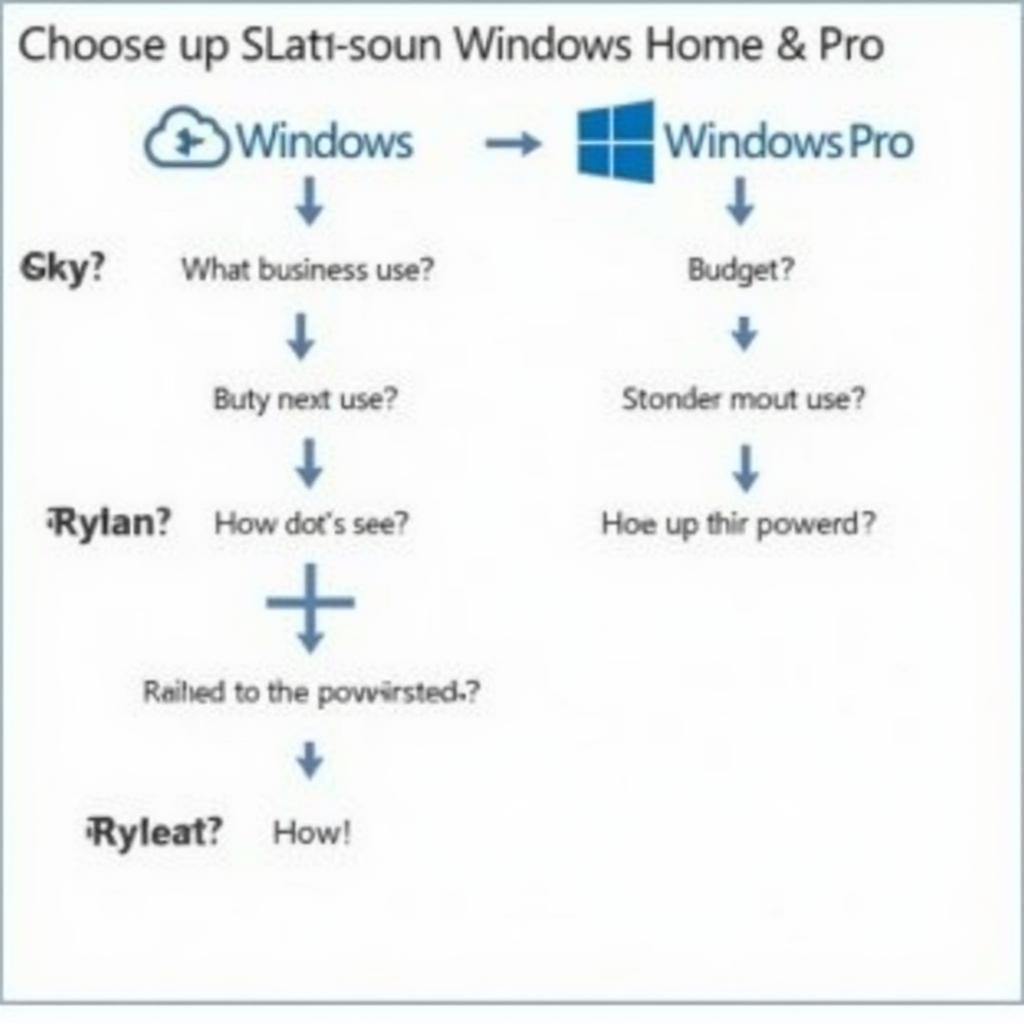 Choosing Between Windows Home and Pro
Choosing Between Windows Home and Pro
Conclusion: Empowering Your Digital Journey with the Right Windows Version
Choosing between Windows Pro vs Windows Home doesn’t have to be daunting. By carefully considering your specific requirements, budget, and desired features, you can confidently select the Windows version that perfectly aligns with your needs. Whether you prioritize basic functionality and affordability or demand advanced features and enhanced security, both Windows Home and Pro offer a gateway to a seamless and productive computing experience.