Choosing the right version of Windows 10 can be tricky, especially with subtle yet significant differences between the Home and Pro editions. This article dives deep into the features of Windows 10 Pro vs Home to help you make the right decision.
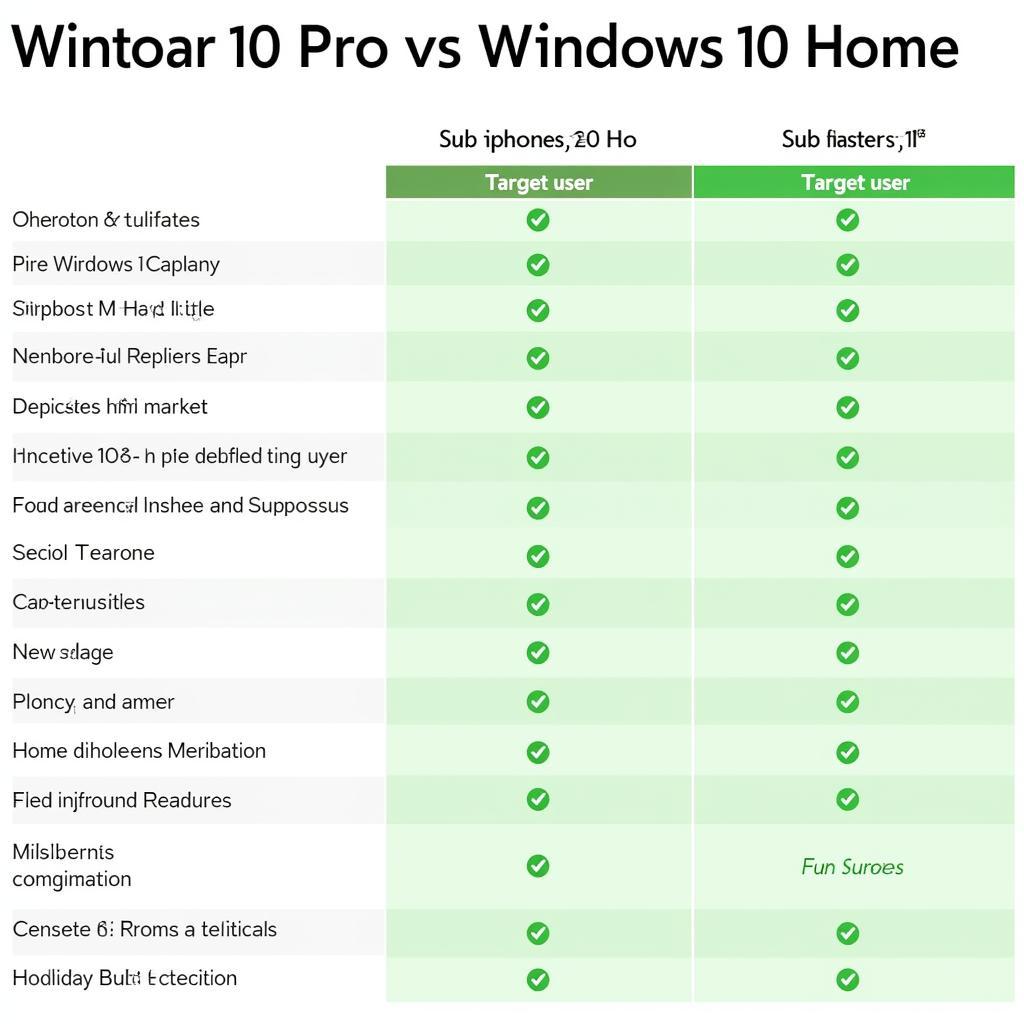 Windows 10 Pro vs Home Comparison Table
Windows 10 Pro vs Home Comparison Table
Understanding the Basics: What Both Editions Offer
Both Windows 10 Home and Pro share a solid foundation of features suitable for everyday users.
- Essential functionalities: Both editions offer core features like the Start Menu, Cortana voice assistant, Microsoft Edge browser, and Windows Hello facial recognition login.
- Security essentials: You get fundamental security features like Windows Defender antivirus and firewall protection with both versions.
- Gaming and entertainment: Enjoy a seamless gaming experience with features like Game Mode and DirectX 12 support, available in both Home and Pro editions.
While these features cater to a broad audience, the Pro version steps up the game with advanced features tailored for professionals and businesses.
Windows 10 Pro: Unleashing the Power User Within
Windows 10 Pro builds upon the Home edition’s foundation, offering advanced features and enhanced control for power users and businesses.
Enhanced Security: Protecting Your Digital World
- BitLocker Encryption: Safeguard your sensitive data from unauthorized access with BitLocker’s powerful drive encryption.
- Windows Information Protection (WIP): Maintain control over your work data by separating personal and business information on your devices.
- Assigned Access: Create a tailored experience for specific users by limiting access to only designated applications.
Business-Oriented Features: Boosting Productivity
- Remote Desktop Connection: Access your work computer remotely from anywhere, providing flexibility and convenience.
- Domain Join: Seamlessly integrate your computer into a company network for centralized management and resource access.
- Group Policy Management: Configure and enforce security and system settings across multiple devices within your organization.
Additional Features:
- Hyper-V: Create and run virtual machines on your Windows 10 Pro device, ideal for developers and IT professionals.
- Windows Update for Business: Gain greater control over system updates, allowing you to schedule and defer updates based on your needs.
Windows 10 Home: Ideal for Everyday Computing Needs
Windows 10 Home provides a user-friendly and feature-rich experience for everyday tasks, entertainment, and casual gaming.
Key Advantages of Home Edition:
- Cost-effective: Windows 10 Home offers a more budget-friendly option without compromising on essential features.
- User-friendly interface: Its intuitive design and straightforward navigation make it easy for users of all technical levels.
- Comprehensive for everyday use: From browsing the web to enjoying multimedia content, Windows 10 Home fulfills the needs of most home users.
Making the Choice: Which One is Right for You?
While both versions offer a great user experience, the “best” option depends on your individual needs and how you plan to use your device.
Choose Windows 10 Pro if:
- You require advanced security features to protect sensitive data.
- You need to connect to a company network or manage multiple devices.
- You are a developer, IT professional, or need advanced features like Hyper-V.
Choose Windows 10 Home if:
- You are a home user with basic computing needs like browsing, entertainment, and casual gaming.
- You are on a budget and need a cost-effective option without sacrificing essential features.
- You prioritize a user-friendly interface and straightforward navigation.